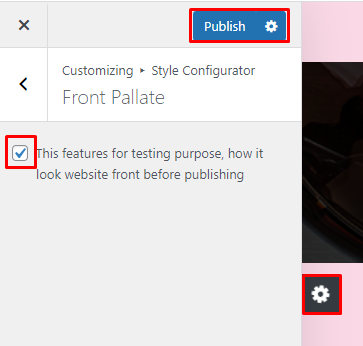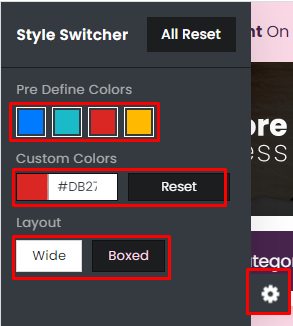How to manage the Style Configurator Section
Welcome to StorePress Pro WordPress Theme. This Documentation will guide you to set up the theme. If you need any help so don't hesitate, we will be happy to help you.
VFthemes
Last Update 3 jaar geleden
1. Page Layout
Step1 => First, go to the Appearance > Customize > Style Configurator > Page Layout section
Step2 => From here we can set the Layout of the website, and show the page in different ways.
Step3 => Can add Preset Background images
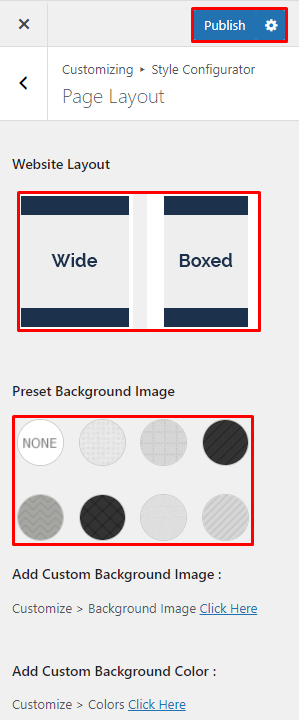
2. Prebuilt Theme Color
Step1 => First, go to the Appearance > Customize > Style Configurator > Prebuilt Theme Color section
Step2 => There are 4 options to change the color here, we can select any Prebuilt Theme Color in the theme from here.
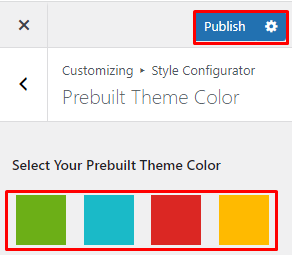
3. Custom Color
Step1 => First, go to the Appearance > Customize > Style Configurator > Custom Color section
Step2 => Primary color and Secondary color can be changed
Step3 => Now check the checkbox to display Custom Color
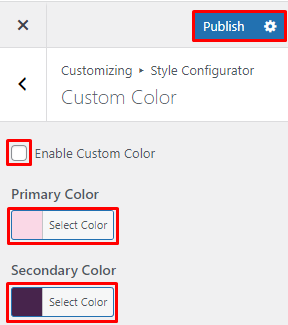
4. Front Pallate
Step1 => First, go to the Appearance > Customize > Style Configurator > Front Pallate section
Step2 => Multiple colors and layouts can be changed on the Front Plate via the Front Palette settings icon