How to manage the Header Section
VFthemes
Last Update pre 3 godine
1. Side Identity Section
Step1 => First, go to the Appearance > Customize > Header > Side Identity section
Step2 => Now add the Logo, Site Title, Tagline, and Logo width
Step3 => Now check the checkbox to display the Site Title and Tagline
Step4 => Here, you can add the Site Icon to display in the Browser's tab
Step5 => here, you can manage the Font size of the Site Title and Site Description
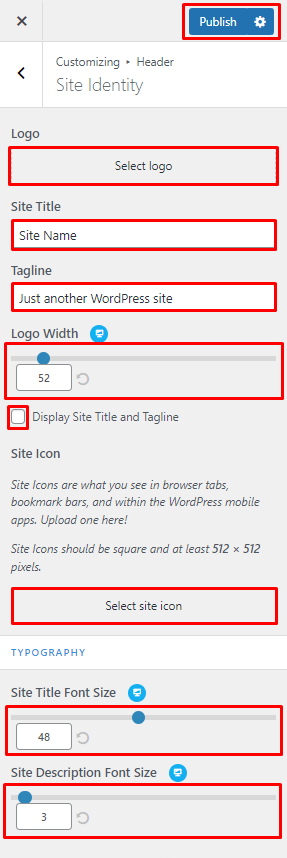
2. Header Style
Step1 => First, go to the Appearance > Customize > Header > Header Style section
Step2 => From here we can change the Header Type of the site
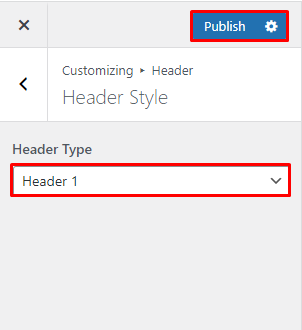
3. Above Header
Step1 => First, go to the Appearance > Customize > Header >Above Header section
Step2 => Now Add Left Info, Right Info
Step3 => Now add both title and link
Step4 => Now check the checkbox to display the left information and the right information
Left Info
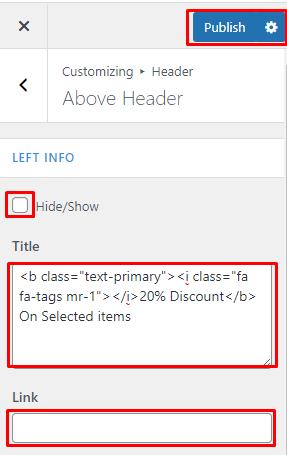
Right Info
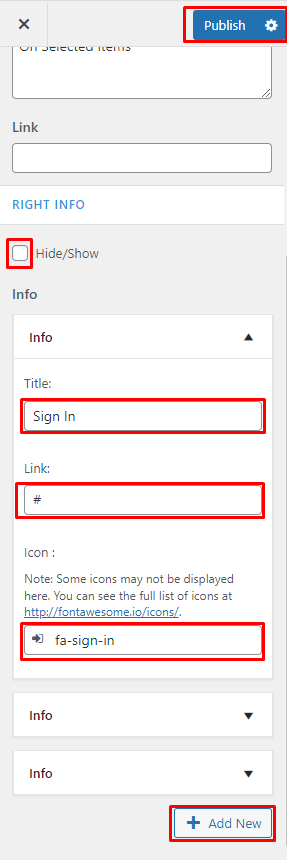
4. Header Navigation
Step1 => First, go to the Appearance > Customize > Header >Header Navigation section
Step2 => Now add Title, Close Text, to cart
Stap3 => Now add Title, Subtitle, Link to contact information

